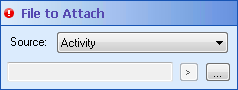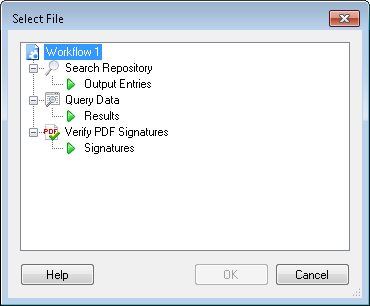The Attach Electronic Document activity can attach the XML file produced by activities that return collections of information (such as the Custom Query, Query Data, Search Repository, Find Entries, Find Manager, Find Group, Retrieve Shortcuts, and Verify PDF Signatures activities) to a document.
To select which file is attached to a document
- Select the activity in the Designer Pane.
- Under
 File to Attach in the Properties Pane, select the Activity option from the drop-down menu.
File to Attach in the Properties Pane, select the Activity option from the drop-down menu. - Click the Browse button (ellipsis)
 to open the
to open the  Select File dialog box.
Select File dialog box. - Click the green arrow
 next to the XML file activity to attach.
next to the XML file activity to attach. - Click OK.